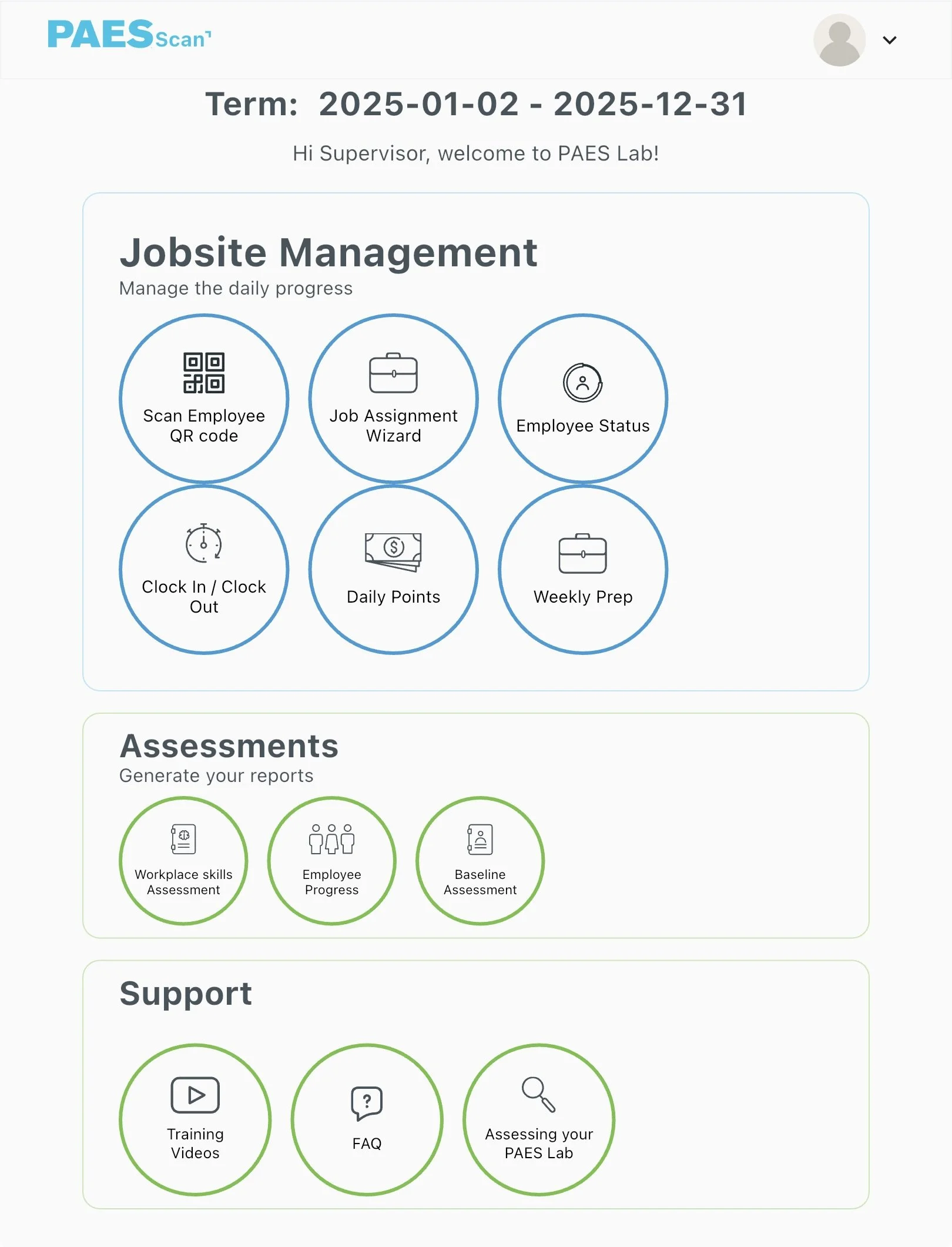Introducing PAES Scan 2.0
NEW TABLET/WEB BASED APP MANAGEs ALL ASPECTS OF PAES LAB
The PAES Scan App provides an automated solution for Supervisors to assign jobs and record scores in real time, without the need for data entry outside of class time. It creates a nearly paperless environment and drastically reduces errors, planning time, and PAES lab setup.