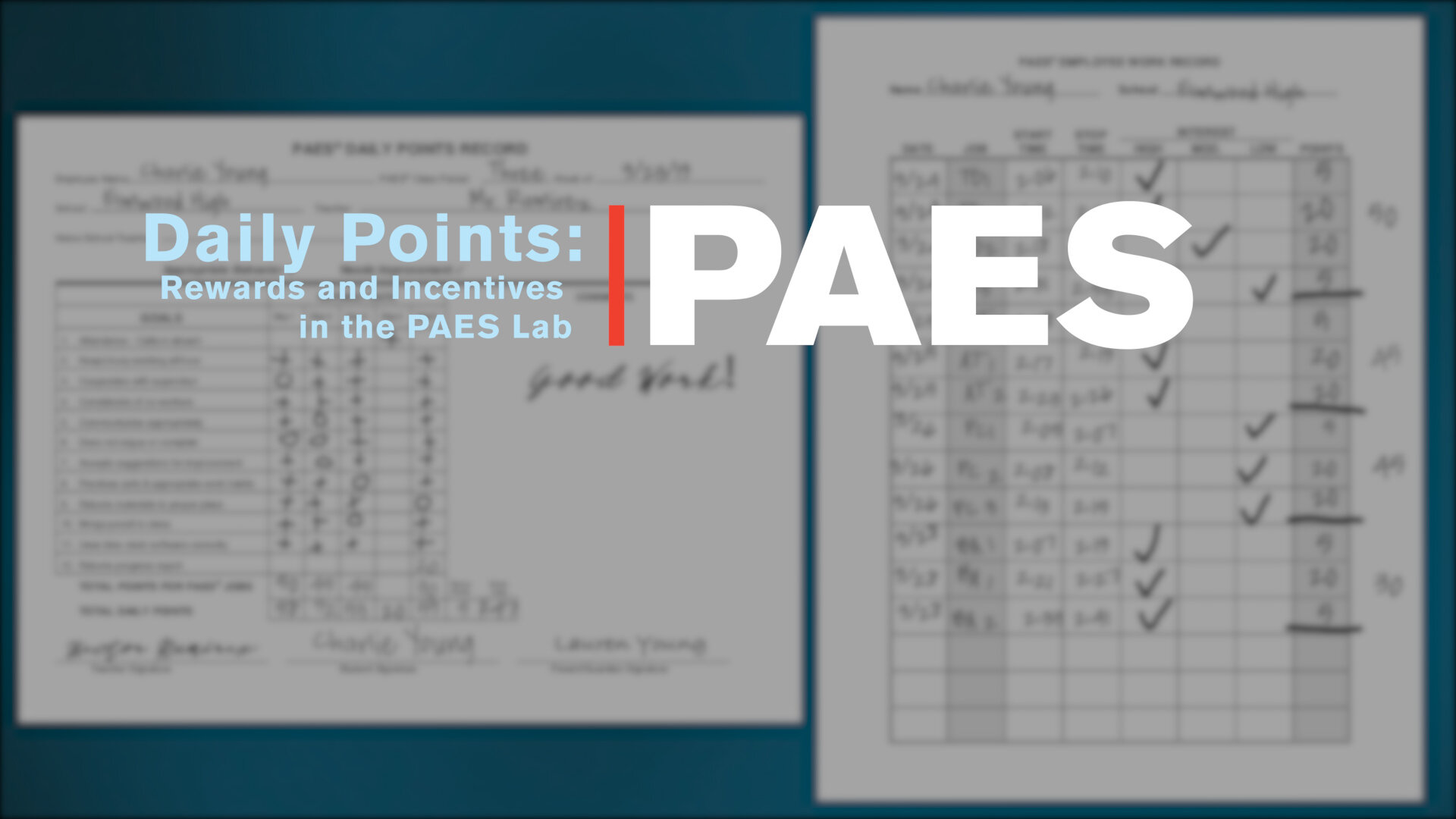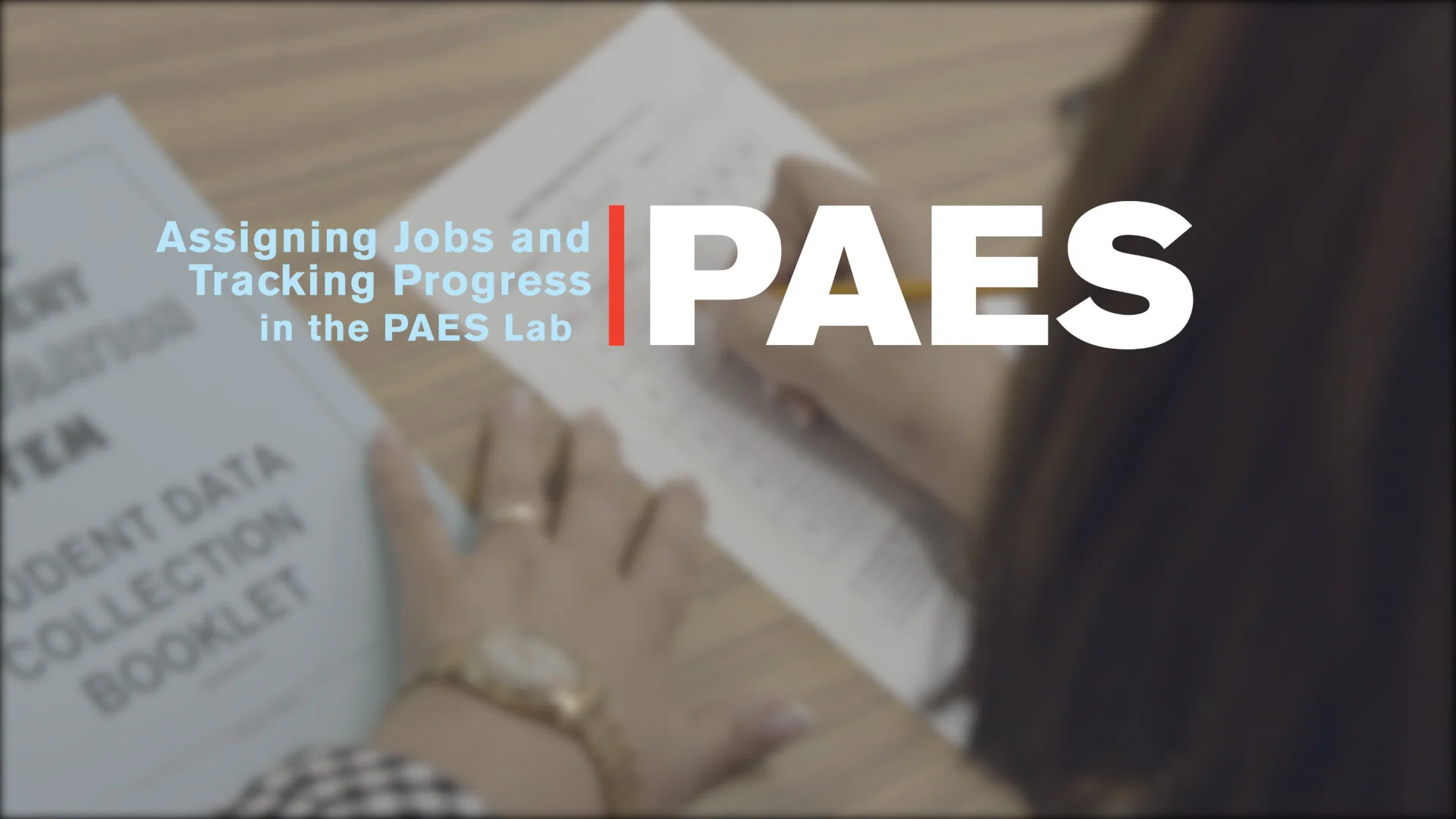Explore the PAES Training Program
Whether you're just getting started with PAES or simply need a refresher, the training videos summarized below make it easy for Supervisors to master the proper implementation procedures for assigning, recording, and entering PAES scores in the PAES Scoring Software.
New PAES Purchases
For a new PAES purchase, access to these videos is provided by your PAES Sales & Support contact in advance of your onsite training.
Legacy PAES Labs
Legacy PAES labs that do not have an Authorized PAES Evaluator or simply need a training refresher, can register here.
In this video we introduce the PAES lab, and its unique assessment system. The video also gives a little history of the creation of the PAES lab and the philosophy behind it.
This video introduces instructors to all the forms, charts, materials, and terminology in the PAES lab and shows how instructors will use them.
Step-by-step, this video breaks down what routines employees and supervisors follow in the lab. Instructors perform a guided practice following the PAES lab procedure as both supervisors and employees.
PAES scoring can seem complex initially. To ensure instructors understand the scoring system and score correctly, we've split scoring into two videos. In this first scoring video, we cover what scores to assign based on an employees performance on a job.
In the second PAES scoring video, we show instructors the scoring forms and teach them how to record scores in these forms. This video also includes practice examples and a run through of the daily procedure with scoring.
This video introduces instructors to the PAES daily points system. It teaches them how to calculate daily points for employees and gives them ideas for incentives they can use to encourage good performances in the lab.
PAES keeps the planning process simple so that supervisors are not bogged down with assigning jobs during the class period or outside of it. The cumulative record and weekly planning form are the two major forms used by supervisors in the PAES lab for keeping track of an employees job progress. They are used to monitor what jobs have been performed and what jobs should be performed next. This video teaches instructors how to use these two forms to assign new jobs to employees.
This video teaches instructors how to use the Workplace Skills Inventory to assess an employee's soft skills. It reviews the inventory checklist and guide.
This short video gives instructors best practices they can follow to ensure accurate results in the PAES lab.
This video introduces instructors to the performance summary report, the final product of the PAES lab and a complete assessment of each student's employment potential. The video covers both how to understand the results of the assessment and how those results are generated from the scores instructors record.
This video offers more advice for seasoned PAES supervisors to improve their administration of the lab. It also gives PAES supervisors review materials they can use to ensure accurate data continues to be collected over time.
This video teaches supervisors how to assess employees with significant needs. It reviews the tools the PAES system has created to assess these employees, and when it's appropriate for supervisors to use these tools.
This short video shows instructors using data collection booklets how to enter scores into the PAES Scoring Software.
Assessment results in the PAES lab are specifically designed to help with a student's transition process. This video shows teachers how the PAES system integrates seamlessly with a transition planning process.
This is the final video to be played during the onsite training. It reviews final steps instructors should take to get their labs ready for the first day with employees.